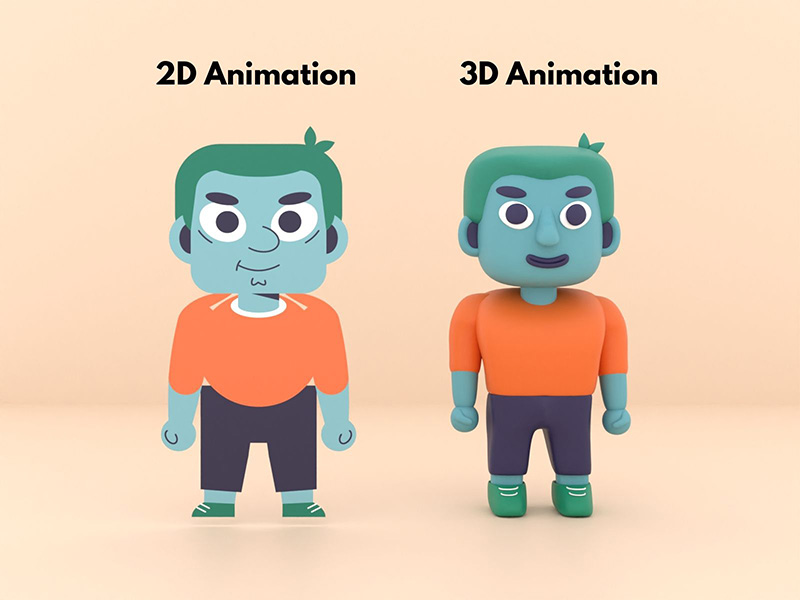3 aspects of animating
Keyframes
Keyframes are used to create actions in an animation sequence. Keyframes are the main idea for animation in animation softwares, 2D and 3D. Keyframes are used to define the starting and ending points of the sequences. Keyframes are used to smoothen the transitions of animations, from breaking down into individual frames.
Depending if it is 2D, where you have to make each keyframe and draw each frame, whereas in 3D, digital softwares can fill inside the starting and ending point of the keyframes. Main characteristics of using keyframes are, the importance of the individual frame from the shots, the keyframes that exist in animated and/or in live action scenes, and lastly the start, stop and end points for transitions.
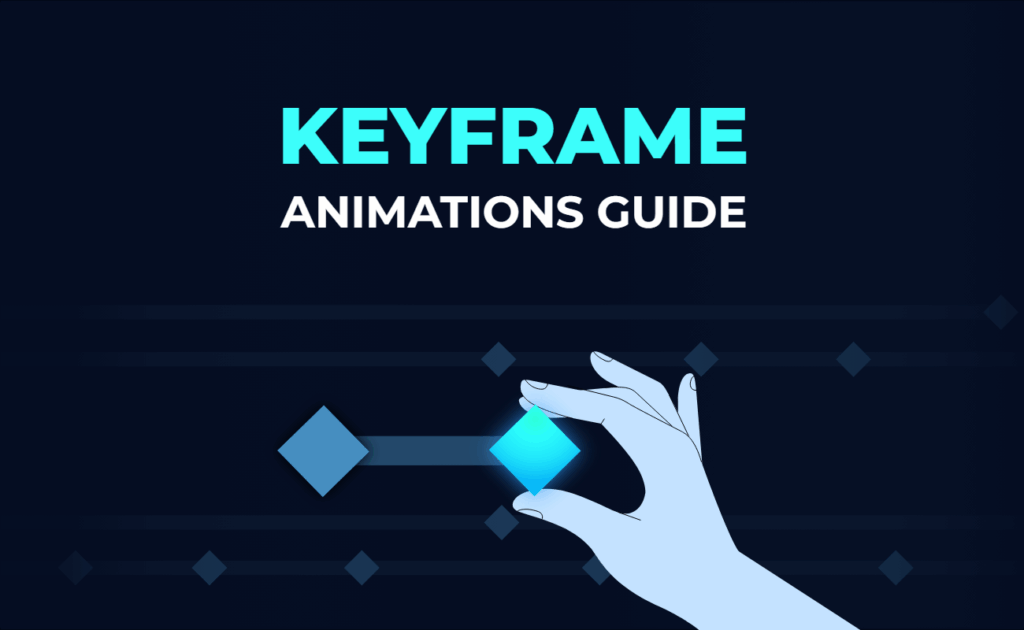
https://www.studiobinder.com/blog/what-are-keyframes-in-animation
Golden Poses:
Golden Poses, also known as Key poses, are defined as simple keys within the storyboards, poses that are important to the character’s action that happens within the frames in between each page of a storyboard. These specific poses are mainly used to express the character and to show what is happening within the animation.
The main idea of golden poses are used to detect the importance of each movement within the frames in a sequence, overall helping animators and artists to figure out how many ideas and images you need within the scene. With the help of unique frames and timings, golden poses help to smoothen the transitions of the frames and overall give better visual cues in the sequence and animation.
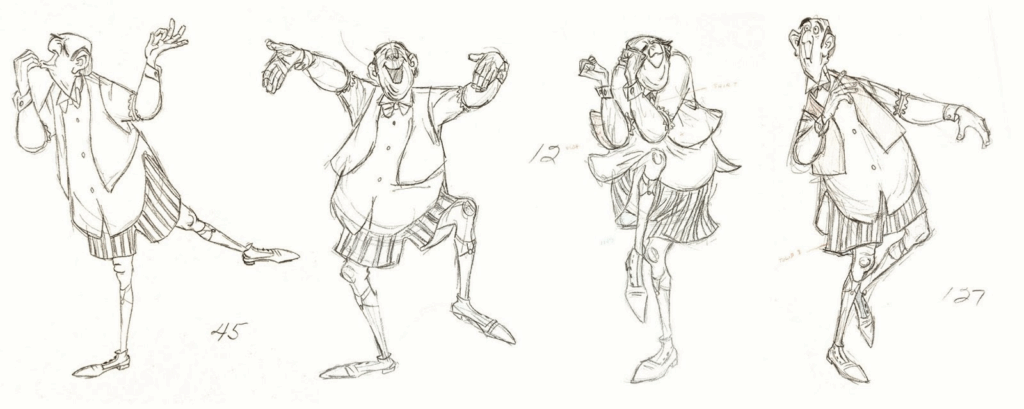
2D vs 3D:
- 2D animation uses hand-drawed images, either being on a digital software or on paper, creating the width and height by themselves. 2D animation takes longer, as you have to draw each page and frame for the animation sequences. In comparison to 3D animation, you use only digital softwares for them, however it takes less time to animate, as you just have to insert keyframes for each of your frames, and the software automatically fills in the empty spaces within the beginning and ending points. In addition, 3D also adds more in depth with the object’s height and width, adding more realism within the animation.https://study.com/learn/lesson/2d-animation-vs-3d-animation-differences-examples.html#:~:text=2D%20animation%20uses%20hand%2Ddrawn,realistic%20and%20three%2Ddimensional%20appearance.